Every Frame Matters
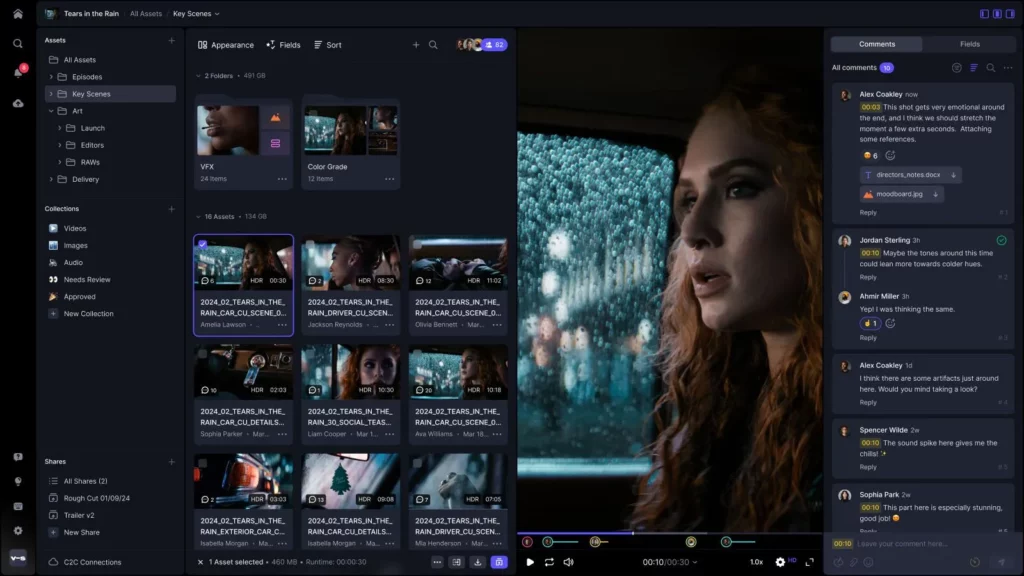
Of all the tools, apps and platforms we use for collaboration at Recreation Films, Frame.io has been a constant since it was first launched, and has long been a cornerstone in the arsenal of tools used by leading video production companies. As early adopters, we have experienced its evolution firsthand, navigating its periodic challenges with a steadfast loyalty because no other platform delivers what Frame.io does—and this is especially true with its upcoming software update.
The comprehensive updates included in the Frame.io Version 4 Beta promise to revolutionize the workflow for both clients and collaborators, significantly enhancing efficiency and communication.
So we wanted to highlight a few of the new features implemented in the Frame.io Version 4 Beta, and show how these enhancements will greatly benefit various creative processes in the realms of video production and content creation.
Custom Status: A Game Changer for Project Management
FINALLY! We’ve written about this to the Frame.io team multiple times, and apparently we weren’t the only ones. The introduction of custom status labels in Version 4 Beta addresses a longstanding need for greater specificity in project tracking. In the past, the limited status options—In-progress, Needs Review, and Approved—often led to confusion due to their vague nature.
Now, the ability to create detailed, custom statuses allows teams to precisely define each stage of their projects. Imagine a scenario in a corporate video production setting where each phase of the project—from initial concept, script approval, filming, editing, to final client review—can be distinctly marked. This clarity will enhance project management for any high quality video production, making it easier to track progress and pinpoint stages that require attention.
Revamped Custom Layouts: Tailored Efficiency
No more having to open multiple browser windows just to see multiple folders at once! The redesigned workspace in Frame.io now features a customizable panel system similar to all of Adobe’s Creative Cloud software. This innovation allows users to adapt their screens for maximum productivity by expanding or collapsing panels based on the task at hand. For example, a content creation studio might configure a layout that prioritizes timeline editing while another setup could emphasize color correction and sound adjustments. The flexibility to customize the workspace according to the specific needs of a project or task greatly reduces downtime and boosts overall efficiency.
Enhanced Performance: Saving Valuable Time
The upgraded architecture of Frame.io means faster uploads and smoother interactions, which are critical in video production where time constraints are always a factor. Consider a scenario during a tight deadline for a commercial project. The improved speed could be the difference between meeting a broadcast deadline and missing a crucial advertising slot. For a video production partner, the ability to quickly upload and share large video files efficiently can dramatically impact the success of a project. Time is money!
Improved Sharing Capabilities: Streamlined Collaboration
Frame.io’s new Share builder tool revolutionizes the way media is shared between team members and clients. The tool allows for detailed customization of content presentation, including advanced visibility and security settings. This means that a creative content studio can now easily share different versions of a project with internal teams for quick feedback, or with external clients for approval, without the cumbersome process of file duplication and manual permission setting. Such flexibility makes it easier to maintain a fluid and secure exchange of ideas and edits, critical in dynamic creative environments, or for a corporate video production.
Upgraded Commenting System: Enhancing Specificity and Engagement
The ability to anchor comments to specific points or pixels within a frame in Frame.io enhances the clarity and relevance of feedback. This feature is particularly useful in detailed-oriented tasks such as animation or special effects editing. For instance, a creative content studio working on a complex animation sequence can provide pinpoint feedback on a single frame, improving the accuracy of revisions and the quality of the final output. Additionally, the option to attach reference images or screenshots directly in comments eliminates the need for supplementary emails or messages, streamlining the feedback process.
Mobile Experience: Empowering Creatives on the Go
The significant improvements to the mobile app bring the comprehensive capabilities of the desktop version to smartphones and tablets. This upgrade is invaluable for creatives who need to make timely decisions and approvals while away from the office. For instance, a director on location might use the mobile app to review edits or shots sent from the studio, provide immediate feedback, and keep the video production company moving without delays.
Looking Ahead
The anticipation for the full release of Frame.io Version 4 is immense within the video production and content creation communities. While the beta version hasn’t been released yet, the potential to further streamline and enhance creative workflows is clear. The full rollout of this version will undoubtedly transform how projects are managed, promising more agility and precision in creative content production. And when we’re approved for the trial (wink wink @Adobe), we’ll be sure to give an update with our thoughts.
But we already know that Frame.io continues to set the benchmark for digital collaboration tools in the creative industry, adapting to user feedback and advancing the possibilities of what such tools can achieve. The enhancements in Version 4 don’t seem to merely be improvements; they seem like transformative developments that empower professionals in video production to deliver exceptional content more efficiently and with greater creative freedom. For more info on the Frame V4 Beta, watch their announcement video here!